Navigating the Nevermined App
Once you have logged into the app, you will be able to navigate the app and use its features.
Personal Area
In the header, you will see a menu item called "Dashboard". If you click on it, you will be able to navigate through your personal area where you can find all the Agents and Pricing Plans you have published, etc.
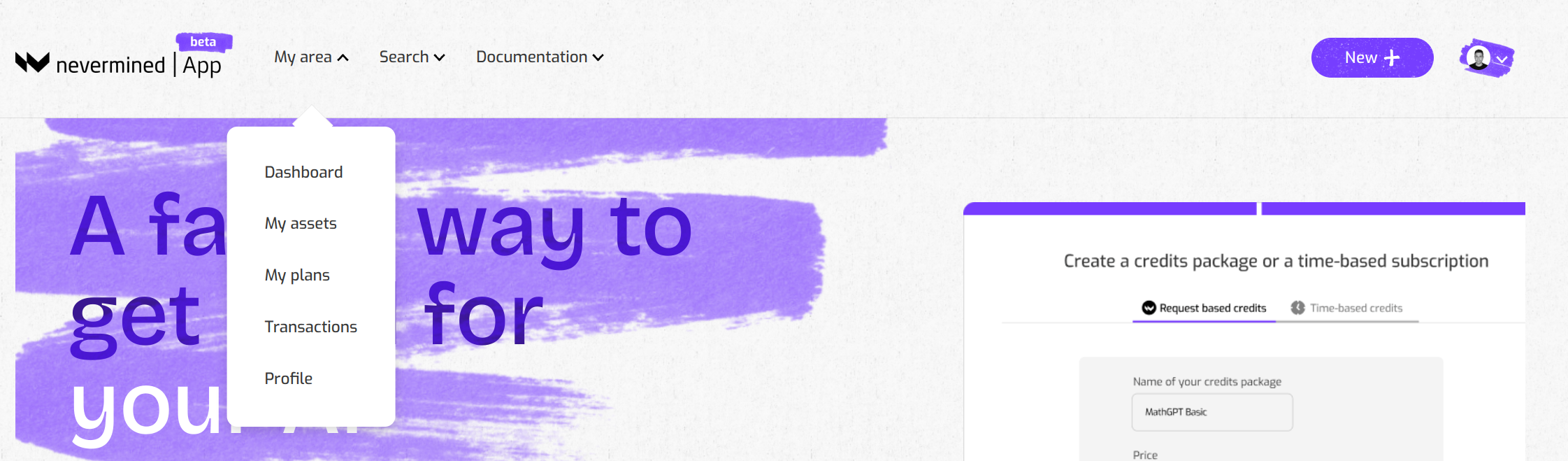
Dashboard
Shows at a glance a summary of your activity in the app. You will be able to see the number of items you have published, the number of subscriptions purchased, the revenue generated by the subscriptions you sold, etc.
My Agents
It shows all the different Agents you have published in the app. You can search and filter them by different parameters or metadata (Agent, publication date, etc.). You can also search for a specific Agent by name.
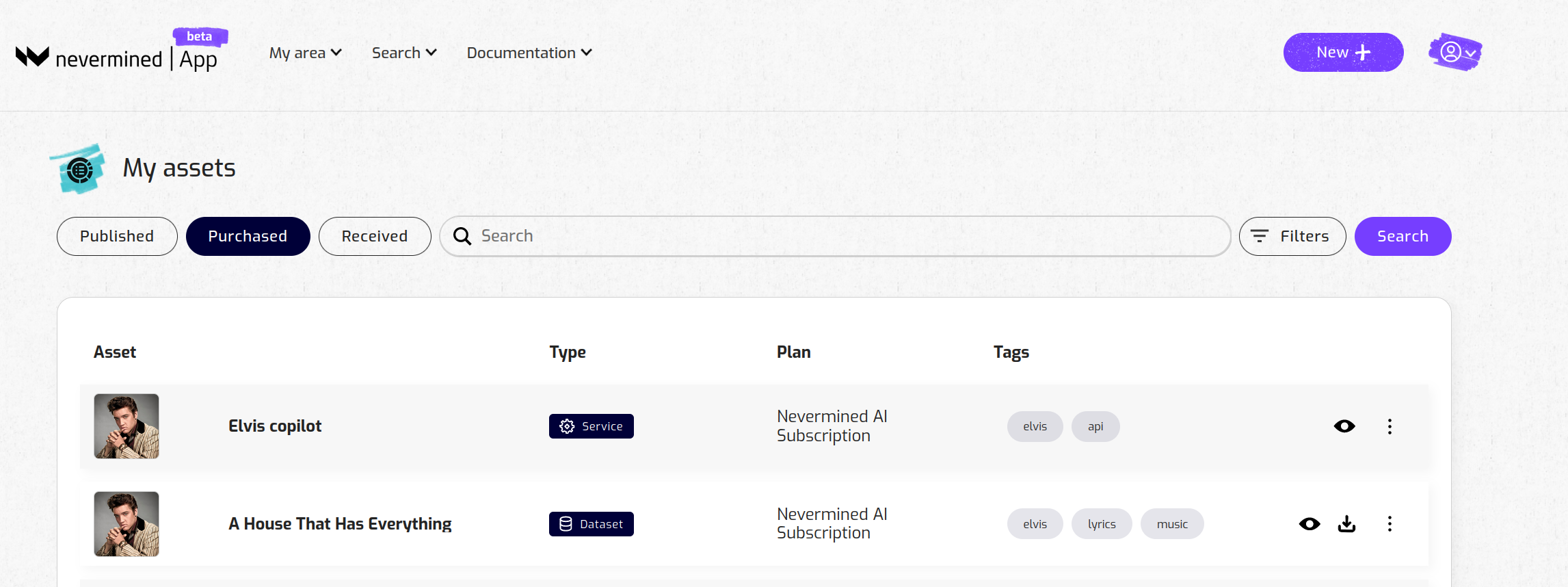
My Plans
Shows all the Pricing Plans you have published in the app. By clicking on a plan, you can see all the Agents, like AI web services, associated with that plan. This association means when a plan is purchased, all the Agents associated with that plan are available to the subscribed user.
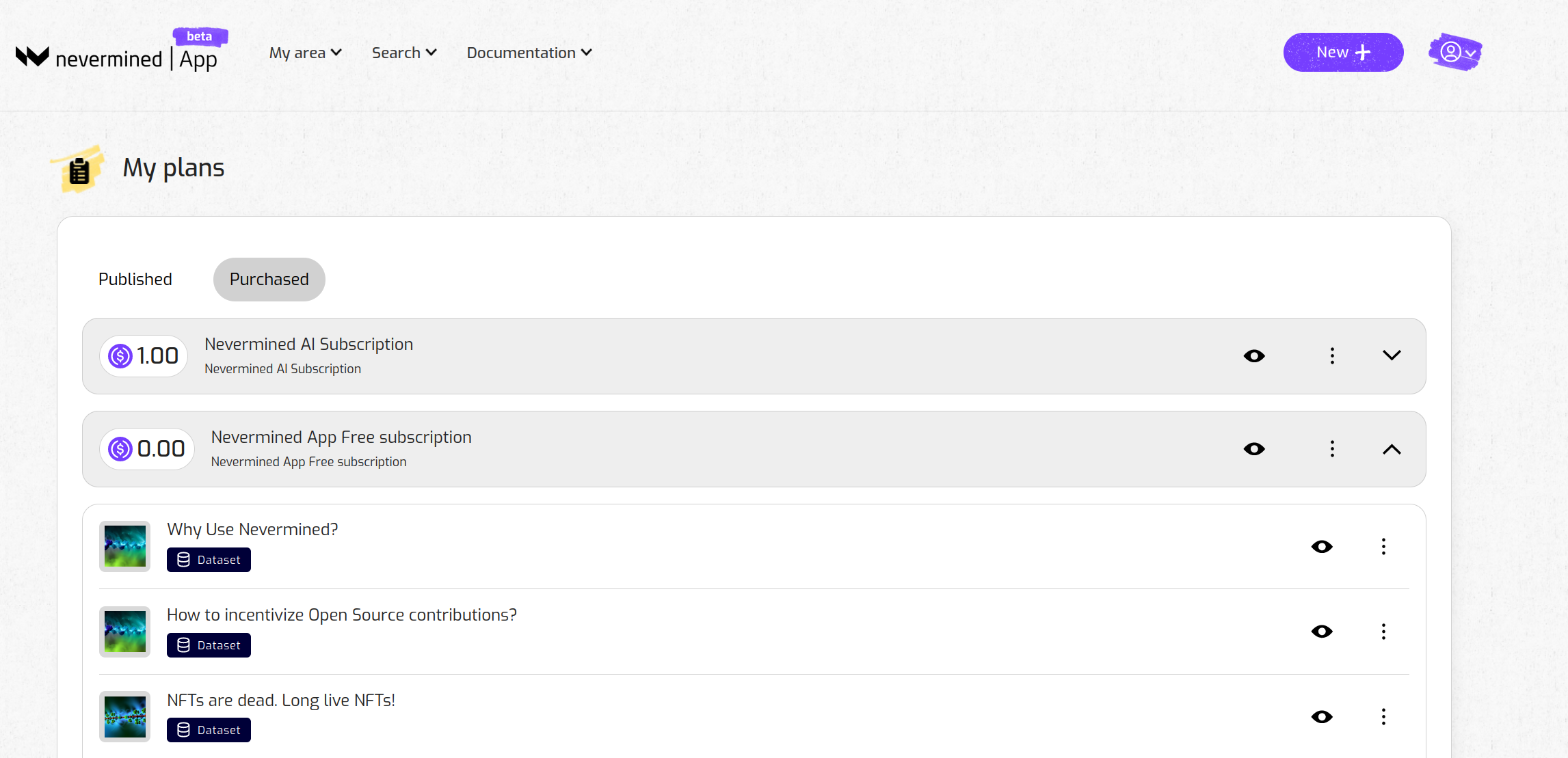
My Transactions
It shows all the Transactions you have made in the app. You can filter them to see only the Transactions generating you revenue (those plans you sold), or those costing you money (those plans you purchased).
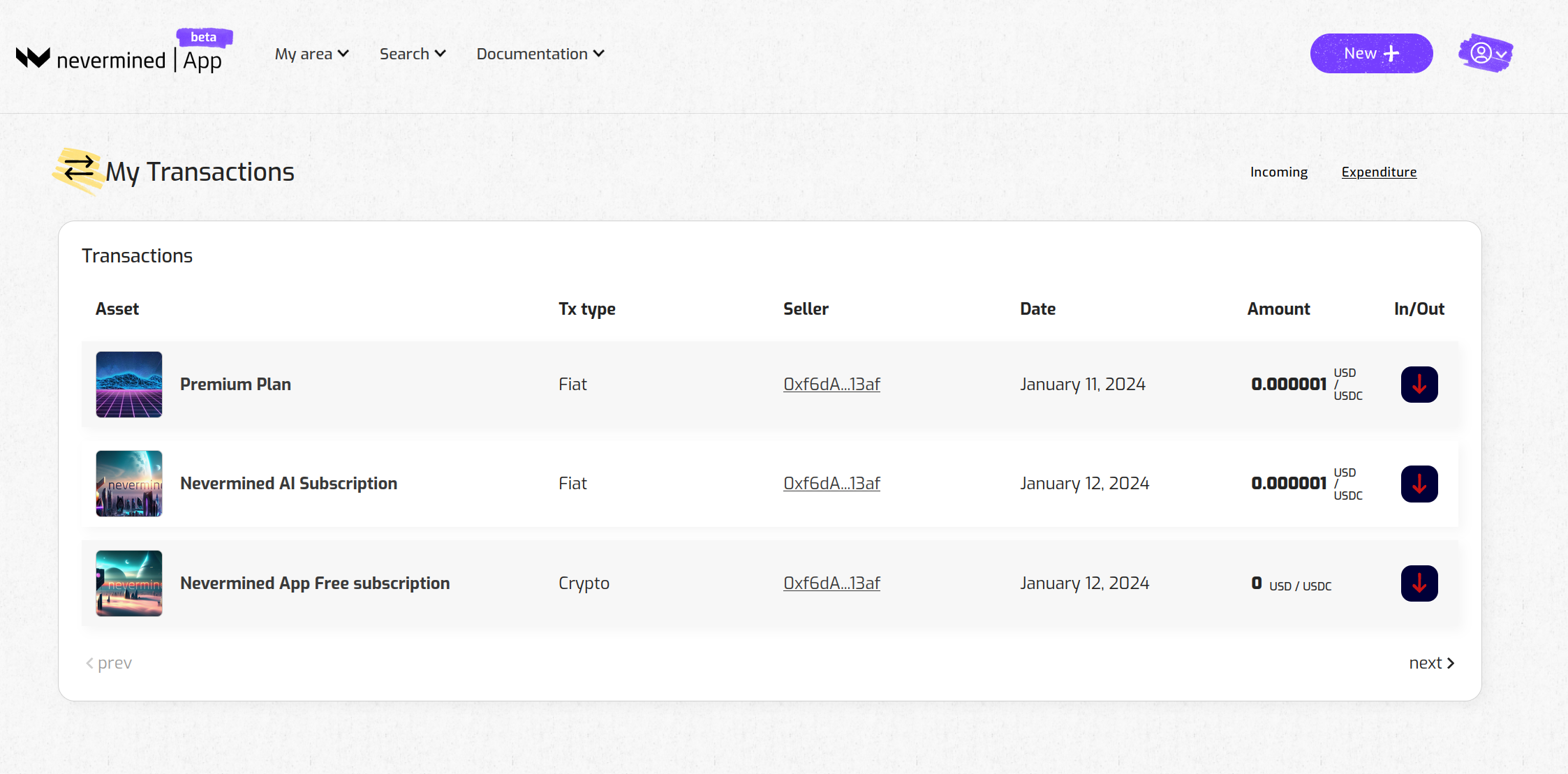
My Account
Allows you to configure your account information like the profile picture, name, email, etc. Also if you are an AI builder and you plan to publish AI services in the app, you will be able to configure your preferred method to receive payments. Your choices are through Nevermined's Stripe integration for remuneration in fiat, or via Nevermined's crypto remuneration mechanism.
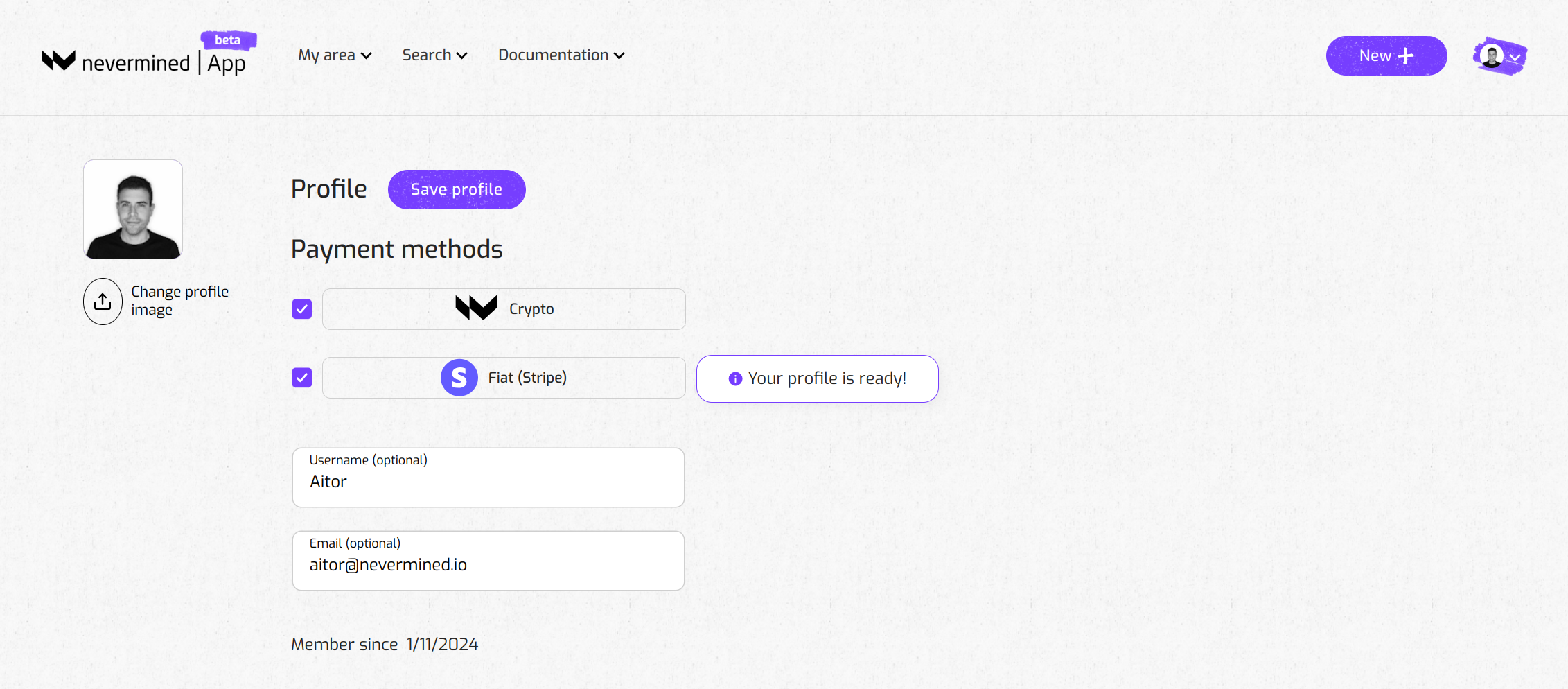
AI Services
From the Nevermined App you will be able to find the many AI services published by other AI builders. You just need to click on "Search" > "Web Services" in the top menu to see all the available AI services.
You can search and filter them by different parameters or metadata (title, publication date, etc.). When you find something interesting, you can click on the AI service to see more details about it. And if you want, you can subscribe to it to start using it.